Hello Glean Community,
I'm Harry, an Account Executive here at Glean. I recently ran an Agent workshop, and I wanted to drop a post to go in depth on the Agent that I went through on one of those sessions, and provide detailed instructions on how you all can recreate it.
This Agent came about when my team had a Hackathon where we outlined tedious and repeitive workflows that we as salespeople were running into on a daily/weekly basis. A tedious workflow that I identified was, after discovery calls with prospects, needing to update a new Salesforce opportunity based on what was shared on the customer call. Below are detailed Agent steps.
Agent Steps
Trigger: Input Form
- Gong call URL (this could also be a transcript living in Google Drive, Word, or other sources that has been created from another meeting transcriber)
- Salesforce opportunity URL
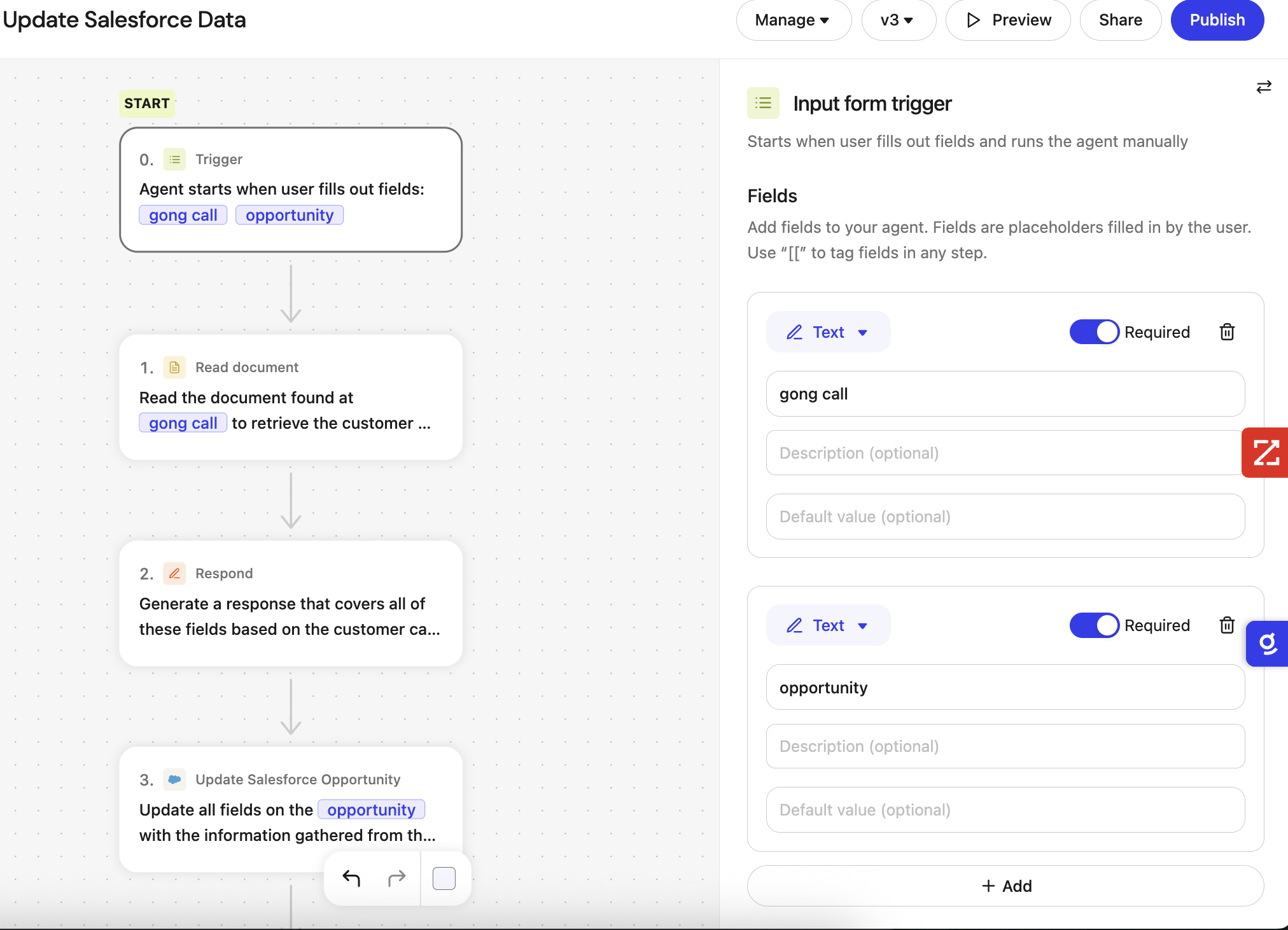
- Read document
Read the document found at [[gong call]] to retrieve the customer conversation details
*for the Select what is read toggle, select All document text… this ensures the entire transcript is loaded into the Agent memory
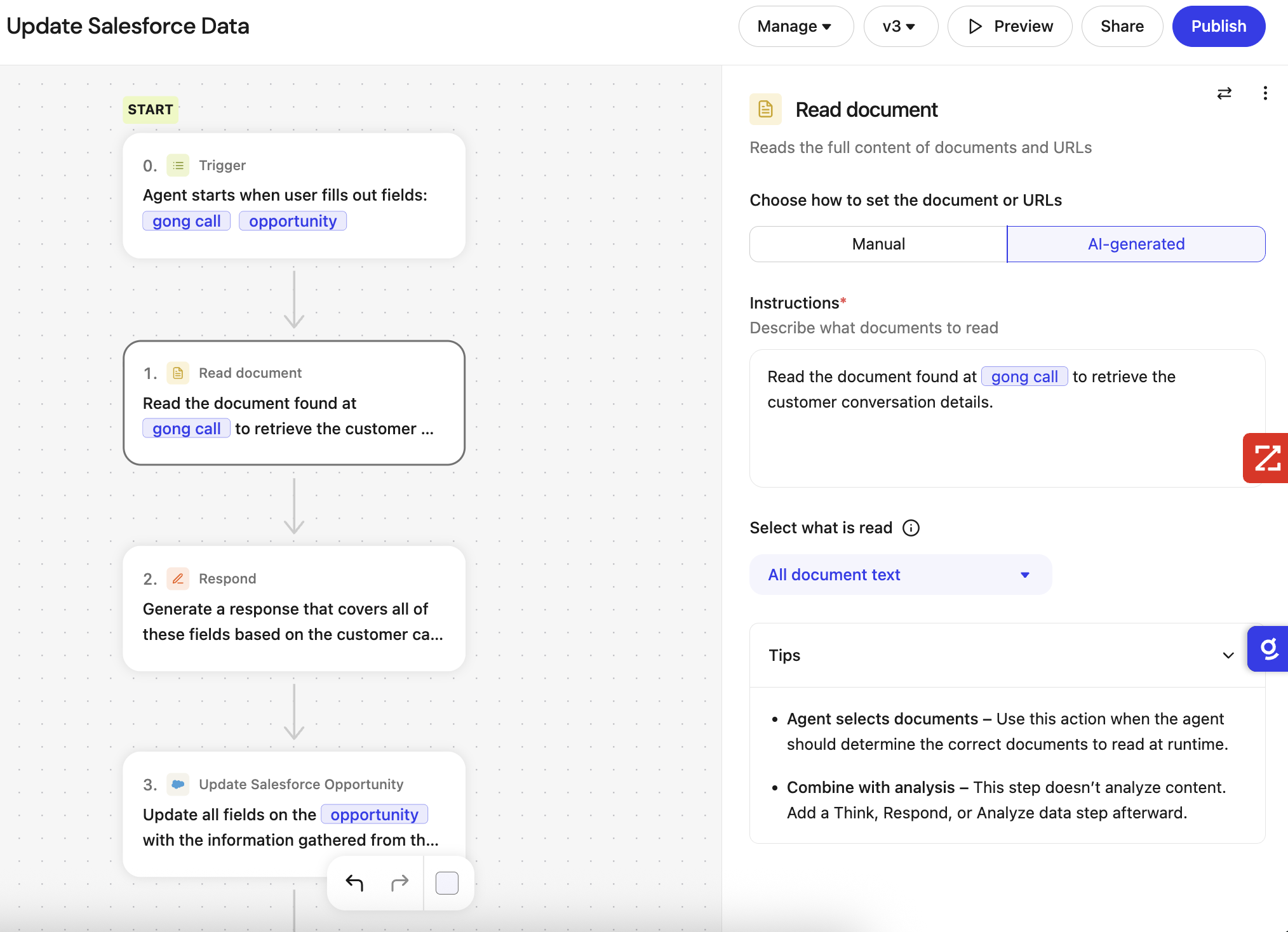
2. Respond
For this step, it is important to instruct the Agent to pull out certain fields at the opportunity level based on what was shared on the customer call. A simple way to do this is to a) list the names of the fields as they appear in Salesforce, and b) link a document such as a sales playbook, which outlines what each of those fields should be filled in as. In my agent, I linked my teams sales playbook to provide the Agent with the necessary context.
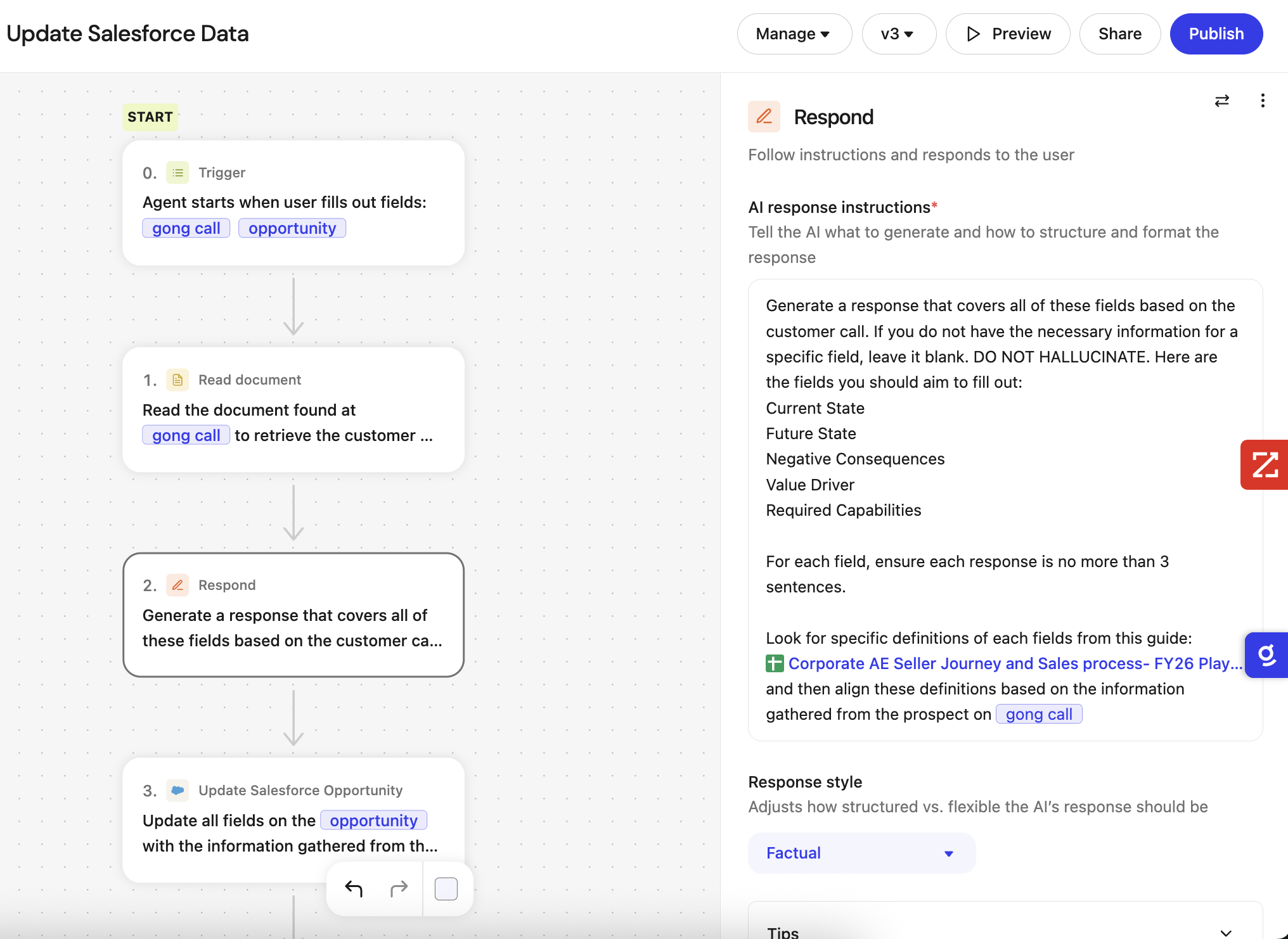
3. Update Salesforce Opportunity
Ensure your Glean admin has enabled Salesforce actions from the admin console (instructions here)
Select all Salesforce fields at the opportunity level that you would like the Agent to update under the select fields to customize section.
On the drop downs for each, select Let AI figure out this value
Finally, for the instructions, give it some simple instructions to update the [[opportunity]] with the information gathered from the previous step.
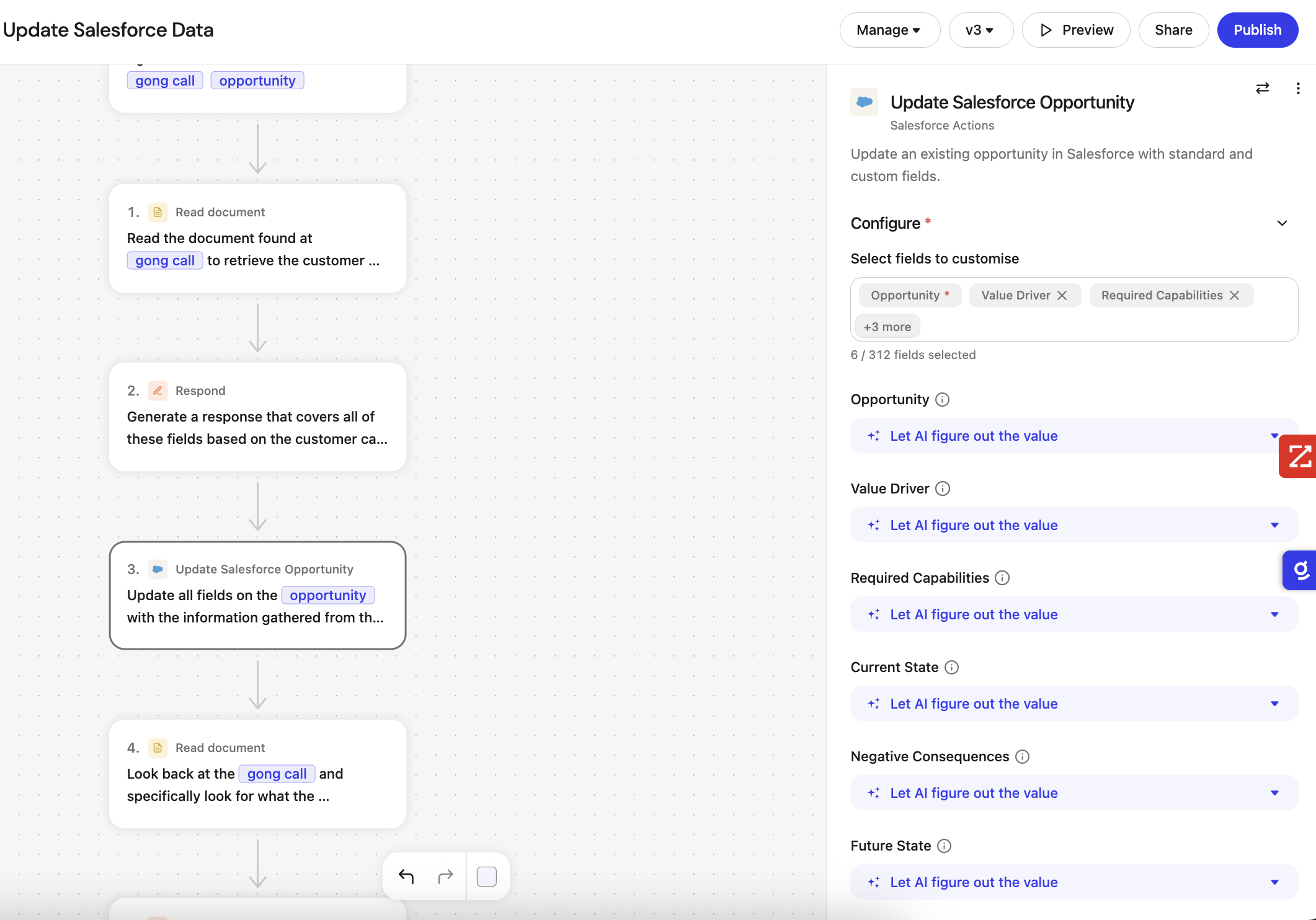
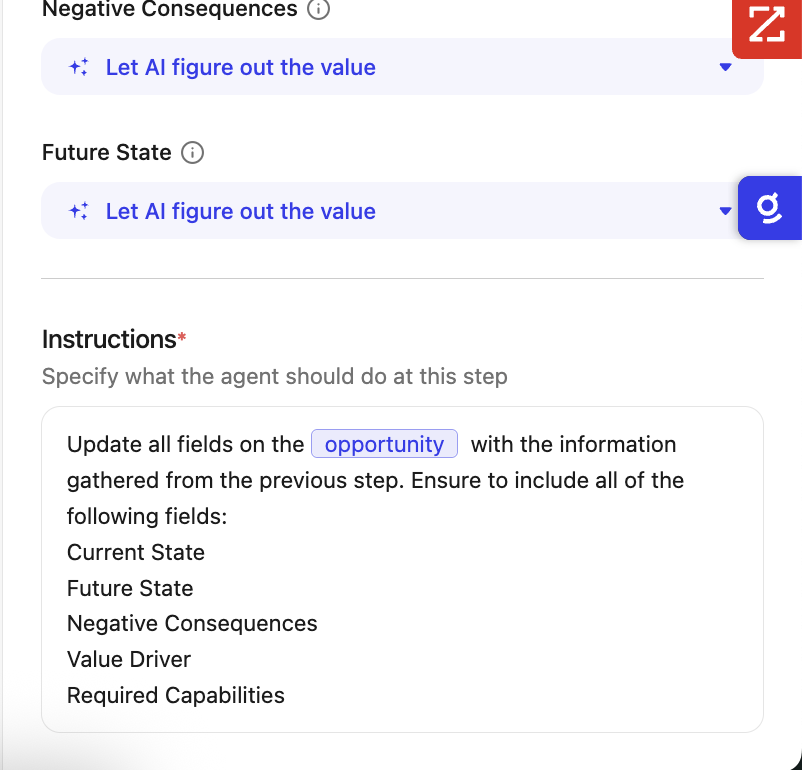
Conclusion:
This agent has been a massive time saver for me, and has elimated hours of busywork. Please go ahead and try this out on your instances and share feedback on the discussion. Stay tuned for a part 2 where I'll walk through how you can add steps to this Agent to draft a follow-up email to your prospects.
I'll happily talk through any questions you have. Happy building!